pandoc で Redmine の Wiki を Sphinx に変換しよう
Sphinx Advent Calendar 2012 - connpass の 15日目のエントリとなります。本日は、pandocというドキュメント変換ツールの紹介です。
Sphinx を使う場合、reSTにてドキュメントを記述しますが、例えばプロジェクト管理にRedmineを導入している場合、Wikiに書きためた文章があるかと思います。RedmineのWikiは textile 記法なので、reSTにうまく変換する方法があったらいいと思いませんか?
そんな textile を reST に変換してくれるツールとして使えそうな pandoc を紹介したいと思います。
pandoc とは
pandoc は、ユニバーサルドキュメントコンバータです。
textileだけではなく、入力フォーマットとして、markdown, HTMLなどいろいろあり、出力も reST, markdown はもちろん、HTML, ePUB, PDFがあります。
pandoc のインストール
Pandoc - About pandoc から インストールできます。
Windows版も用意されており、簡単ですね
pandoc の起動
環境変数PATHが通っていますので、コマンドプロンプトから pandoc が実行できるハズです。
C:\Users\tkondou>pandoc -v
pandoc 1.9.4.2
Compiled with citeproc-hs 0.3.4, texmath 0.6.1.1, highlighting-kate 0.5.3.2.
Syntax highlighting is supported for the following languages:
Actionscript, Ada, Alert, Alert_indent, Apache, Asn1, Asp, Awk, Bash,
Bibtex, Boo, C, Changelog, Clojure, Cmake, Coffee, Coldfusion, Commonlisp,
Cpp, Cs, Css, D, Diff, Djangotemplate, Doxygen, Doxygenlua, Dtd, Eiffel,
Email, Erlang, Fortran, Fsharp, Gnuassembler, Go, Haskell, Haxe, Html, Ini,
Java, Javadoc, Javascript, Json, Jsp, Latex, Lex, LiterateHaskell, Lua,
Makefile, Mandoc, Matlab, Maxima, Metafont, Mips, Modula2, Modula3,
Monobasic, Nasm, Noweb, Objectivec, Objectivecpp, Ocaml, Octave, Pascal,
Perl, Php, Pike, Postscript, Prolog, Python, R, Relaxngcompact, Rhtml, Ruby,
Scala, Scheme, Sci, Sed, Sgml, Sql, SqlMysql, SqlPostgresql, Tcl, Texinfo,
Verilog, Vhdl, Xml, Xorg, Xslt, Xul, Yacc, Yaml
Copyright (C) 2006-2012 John MacFarlane
Web: http://johnmacfarlane.net/pandoc
This is free software; see the source for copying conditions. There is no
warranty, not even for merchantability or fitness for a particular purpose.
C:\Users\tkondou>
pandoc で、 Redmine の Wiki を Sphinx にする
redmineのwikiをsphinxに変換してみましょう。ひとまず対象は1ページです。
結果をおみせします。
変換前:https://my.redmine.jp/demo/projects/demo/wiki/Textile_test

変換後:http://cointoss1973.bitbucket.org/pandoc-sample/_build/html/index.html
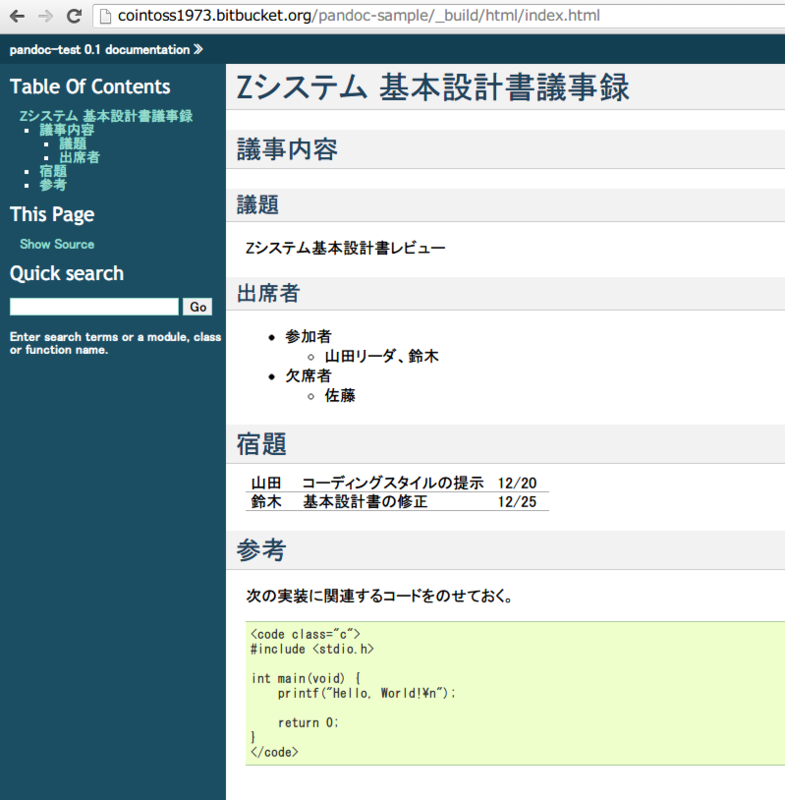
Redmine.JP のデモサイトをお借りしましたm(__)m
code のところは、preタグの中身がそのまま変換されているので、シンタックスハイライトをしたい場合、 code-block などのdirective を使うように書き換える必要がありそうです。
今回行った手順
さすがに、pandocだけでページの更新まではできません。よって、下記のような手順をとりました。*1
pandoc の仕様 (1.9.4.2時点)
pandocの簡単な仕様をのせておきます。詳しくはドキュメントや pandoc -h をどうぞ。
入力フォーマット
| 入力 | native, json, markdown, markdown+lhs, rst, rst+lhs, docbook,textile, html, latex, latex+lhs |
| 出力 | native, json, html, html5, html+lhs, html5+lhs, s5, slidy, slideous, dzslides, docbook, opendocument, latex, latex+lhs, beamer, beamer+lhs, context, texinfo, man, markdown, markdown+lhs, plain, rst, rst+lhs, mediawiki, textile, rtf, org, asciidoc, odt, docx, epub |
オプション(今回使ったもの。一部)
| -f FORMAT | 入力フォーマット指定(from) |
| -t FORMAT | 出力フォーマット指定(to) |